# This document will guide you through QReaderX features.
# Table of contents
# Top section

- Toggle site button add/remove current site into Excluded Sites.
- On/Off switch enables or disables the extension.
- If the toggle button is greyed-out, it means that the site is protected by Browser.
# History
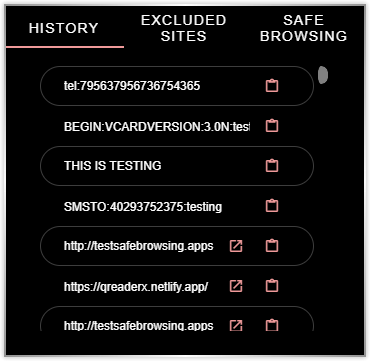
- History of QR Codes decoded by the extension.
- If the QR Code is a link, it enables the "Open in new window" icon and can be used to open the url in a new tab.
- "Copy to clipboard" icon can be used to copy the QR Code content to clipboard.
# Excluded Sites
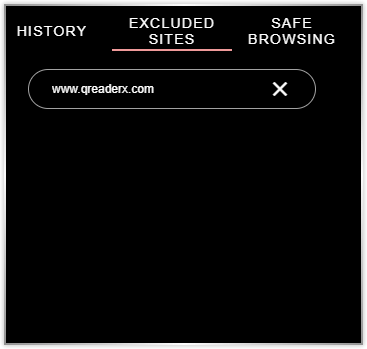
- Clicking on Toggle button add site to Excluded Sites list.
- These sites are excluded from the extension.
# Safe browsing
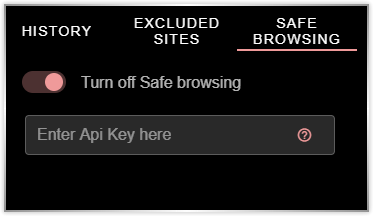
- We can enable/disable Safe browsing using this tab.
- An Input place to save Google's Safe Browsing API key.
# How to create an API key?
- Follow the steps mentioned here (opens new window) to create an API key.
- If possible, also add restrictions like ip address to prevent unauthorized access.
# QReaderX PopOver
The popover color denotes the risk of the data present in the QR Code.
- It shows green color for Non-URL data and for good URLs.
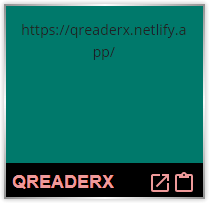
- It shows grey color when the data is an URL and Google Safe Browsing is not configured.
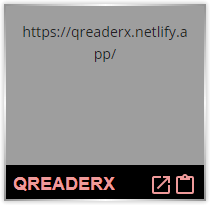
- It shows red color when the URL is unsafe according to Google's Safe Browsing.
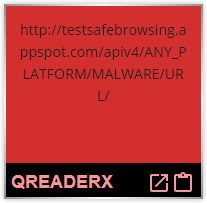
# FAQ
# 1. Can the Extension work without Google Safe Browsing API key?
- Extension will work but it won't provide warnings for unsafe URLs.
# 2. Why there isn't any PopOver for a QR Code?
- The Extension doesn't show the PopOver when there is no content in the QR Code or it failed to read the content.
# 3. Why the extension doesn't work in incognito mode
- Open chrome://extensions page, find QReaderX, click Allow in incognito.
# 4. What type of html elements do QReaderX scan?
- As of now, the extension scans only "img" element. Maybe it will add support to scan for background-images, "canvas", "svg" in the future.
# Contacts
For any queries e-mail to qreaderxapp@gmail.com